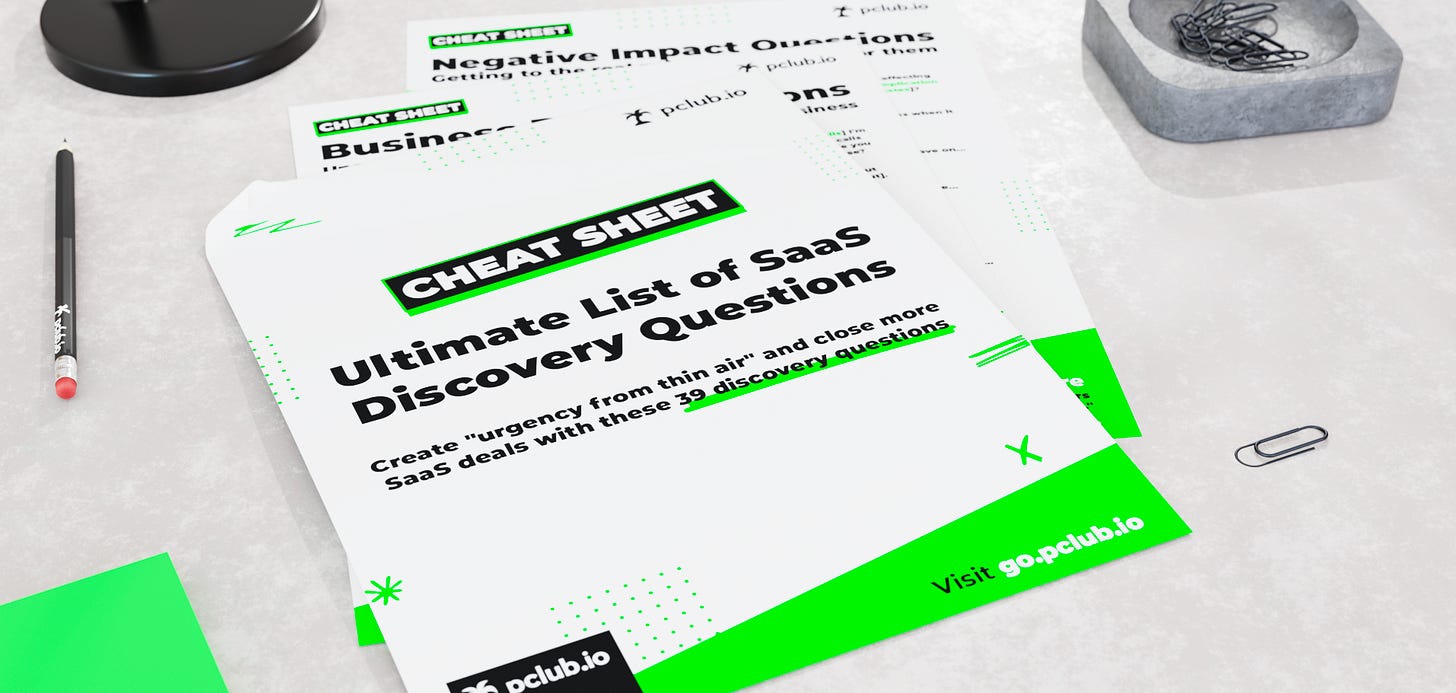86: The Only Two Types of Emails You Need
How to build an effective email-only sequence (step-by-step)
Read time: 4min
Read on jed.substack.com
Welcome back to The Practical Prospector Newsletter!
Today I’m sharing the exact process I’ve used with dozens of clients when setting up a cold email sequence.
First, we’ll walk through the resources and information you need to know about your market before creating your email templates.
Next, I’ll share the only two types of email templates you need for an outbound sequence.
Finally, I’ll show you how to plug them all into one, cohesive sequence.
Agenda
The Setup
#1 Value Emails
#2 Context Emails
The Sequence Framework
Before we get started, my friend Chris Orlob created the ultimate list of 39 sales questions that sell.
He built this list over the course of a decade. Each question was tested (and perfected) across thousands of discovery calls.
And he turned into a free cheat sheet that you can steal here:
The Setup
Before creating your email templates, here are the info/resources you need to gather:
#1 Who is the target persona for this campaign?
Focus on one persona per campaign to keep the messaging relevant.
#2 How is that persona getting the job done today?
Your prospects are always getting the job done without you in some way or another. We need to be clear on what that process is so that we can highlight its flaws.
#3 What are the top two pain points you solve for that persona?
Highlight the pain points that occur for people who are using the above process (and not using your solution).
#4 What are the top two prospecting signals you can find that indicate they are likely having these problems?
Prospecting signals help you form a hypothesis about what their current pain points could be. Here are 27 examples of prospecting signals and how to find them.
#5 How would your customers describe the benefit of using your solution?
In other words, what is your value proposition for how you solve this problem? How is it better than their current process?
Imagine you asked a current customer this question, what would they say (i.e. write it in their language)?
#6 What collateral can you use to support this claim?
Case studies, images, videos, resources, etc.
Once you complete the above, creating your emails becomes a whole lot easier.
Let me explain…
#1 Value Emails
Now it’s time to use this information to create your email templates.
As I mentioned earlier, there are only two types of email templates you need.
The first is your “Value Email”. These are the first emails in a new thread. They are generally the ones with the most information and personalization.
Here is the framework:
Sentence 1: Mention the prospecting signal
Example: Hey [name], I saw you’re opening a new office in [city] - are you going to start hiring locally in 2024?
Sentence 2: Describe their current process & highlight common pain points
Example: I often hear from talent acquisition teams that they’ll post jobs on LinkedIn, Indeed, etc., and then get flooded with unqualified applicants they have to spend hours filtering through.
Sentence 3: Give your value proposition
Example: If it sounds relevant, we have a portal of local applicants for [position] with experience in [industry] - you can watch their custom pitch videos before ever deciding to take an interview.
Sentence 4: Call to action
Example: Would you be open to checking it out?
Sentence 5 (Optional): Bonus offer
Example: P.S. Here’s a short video explaining how the portal works
Side Note: I like using a 1-minute templated video with a screen share of how the product solves this problem. Or, I’ll link a digital sales room. Then, I track who clicks on those links and send them down a more personalized sequence path.
As you can see, all you’re doing is plugging in information from the initial exercise into the email templates. It’s very straightforward.
#2 Context Emails
These are the emails you send as a follow-up in the same thread as the “Value Email”. They are generally shorter emails.
They’re commonly referred to as “bump” emails. However, the name has gotten a bad rap recently (don’t ask me why).
I think it’s because people took them to the extreme and thought if you put “any thoughts?” after a shitty email it will magically fix reply rates :-)
Context emails serve two purposes:
To give your first “Value Email” another shot at being seen
To provide additional context (hence the name)
Regarding #2, one of the biggest issues with cold emails is they try to say way too much at once.
Why not save some of that info for later?
For example, in the email example I gave above, I could have included social proof. But I chose not to because I didn’t want the email to be too long.
Instead, I can use social proof as my context email:
Hey [name], [customer] opened a new office this year as well. We helped them fill 3 open positions in under 30-days. Without the pain of taking dozens of interviews.
You can read more about their experience with us here.
Thanks,
Your context email is where I would use all of the collateral we talked about in the first section of this newsletter to add more detail to your value proposition.
My favorite (and highest performing) version of context emails is using an image of your product to give the prospect a visual of how it helps.
I find that many people’s value props can be hard to fully convey with just text. Adding an image helps with this.
To recap, the framework is very simple:
Provide more context about your value prop (typically, by adding some sort of a resource). Additionally, I usually don’t include a hard CTA (as seen in the example above).
The Sequence Framework
Using the information we collected in the first section of this newsletter + the Value and Context email templates we created, here’s how I would tie it all together into one sequence:
Day 1: Value Email #1 (using Signal #1 & Pain Point #1)
Day 3: Context Email #1
Day 7: Value Email #2 (using Signal #2 & Pain Point #2)
Day 10: Context Email #2
Side Note: If this were a multi-channel sequence, I would have two LinkedIn steps (one in the beginning, and one after the 2nd email). And I would have four call steps (one after every email).
Notice how there aren’t 20+ steps in this sequence.
This is very intentional, and I’ll dive into it in more detail on next weeks newsletter: Everything You Need to Know About Email Deliverability for 2024.
Until next week!
Jed